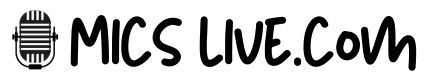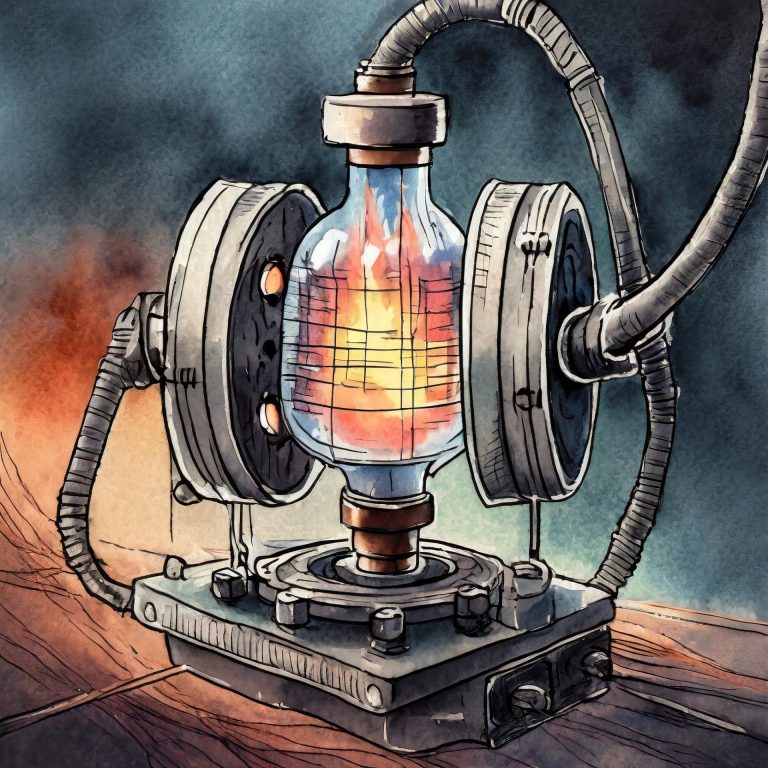In this tutorial, ‘How to Use a Microphone for Podcasting’, we show you how to make the most of a dynamic microphone (like the RØDE PodMic, Shure SM58, or Samson Q2U). Whether you’re podcasting from your bedroom or a DIY studio, getting your mic technique right can instantly boost your sound quality.
How to Use a Microphone for Podcasting

1. How to Use a Microphone for Podcasting: Understand Your Microphone: Dynamic vs. Condenser
Dynamic microphones:
- Pick up sound from a narrow area (the front)
- Reject background noise well (from the sides and rear)
- Ideal for untreated rooms or home studios (not sound-damped or proofed)
- Require more gain (volume boost) from your interface (Cloudlifter or Fethead)
- These are considered end-address microphones (RØDE PodMic, Samson Q2U)
These are perfect for spoken-word recording, like podcasting.
2. Mic Positioning: Angle, Distance, and Direction
- Point the mic directly at your mouth (the end of the mic)
- Distance: 4–6 inches (10–15 cm) away – or spread your hand out, put your thumb on your nose and the pinky on the microphone.
- Angle: side-address microphones, tilt slightly to the side (about 45°) to reduce breath noise. Front-end microphones tend to have plosive pop filters built in, or you can buy one.
Correct positioning improves clarity and minimizes plosives (harsh “P” and “B” sounds).

3. Avoiding Plosives
Plosives are bursts of air that hit the mic when saying certain sounds. To reduce them:
- Use a foam windscreen or pop filter
- Speak at an angle to the mic
- Stay 4–6 inches away
- Learn to say plosive words with less force.
4. Choose the Right Recording Environment
- Record in a room with soft surfaces (curtains, carpet, bookshelves)
- Avoid large, echo-prone spaces or hard walls
- Quick fix: Hang a duvet or blanket around your recording area
- Be aware of electrical devices with fans or clicks, or clocks that tick
Small changes in your space = big audio quality improvements.

5. Use Headphones and Monitor Your Sound
- Always wear headphones when recording
- This helps detect background noise, distortion, and mic issues
- Use zero-latency monitoring if available on your interface (Focusrite or Rodecaster Pro).
6. Test and Adjust Before Recording
- Always – Do a short test recording to check:
- Volume levels (not too low or clipping into red)
- Mic angle and tone
- Room noise
- Adjust as needed to find your ideal mic setup
Final Takeaway – How to Use a Microphone for Podcasting
Great audio isn’t just about gear—it’s about technique.
Garbage in = Garbage Out. These days, you can edit most things out of a piece of audio with AI innovation helping beginners (and Pros) to remove unwanted background and foreground sounds. With a solid dynamic microphone and a few setup tricks, you can produce clean, pro-level audio right from your bedroom, kitchen table or cupboard under the stairs.
Need gear recommendations or a checklist to get started? See our podcast product reviews. Stay tuned for our upcoming guides on interfaces, hosting platforms, and editing software.
Coming soon – Listen to the podcast version of this guide in our episode: “Getting Mic’d Up Right”